(ZenFone 2 ZE551ML) Android 6.0 Marshmallow Update
- boerach
- Dec 27, 2016
- 2 min read

Hi ZenFans! Android 6.0 Marshmallow is scheduled to roll out via manual update for ZenFone 2 ZE551ML on August 31, 2016. Here are the details: 【Version】 V4.21.40.134 【Model Name】 ZenFone 2 (ZE551ML) 【Release Date】 August 31, 2016 【Download Link】 Click here to download.
Before attempting the manual update, please make sure you are updated to V2.20.40.194 or later via the System Update app.
Download and copy the firmware zip file to your internal storage, and make sure the filename is UL-Z00A-WW-4.21.40.134-user.zip.
Make sure to move all important apps back to internal storage, as there is no APP2SD support on Android 6.0 Marshmallow. Also, please make sure you have a backup of your files ready, just in case.
A "System Update File Detected" notification should appear. Tap the notification and select the correct update package. If you are charging or plugged in to a PC, unplug the USB cable first.
Make sure your battery is above 60% or is charging.
If you're sure that you are ready, tap the OK button.
The device should reboot to recovery mode and start updating your device. This will take a while. DO NOT REBOOT YOUR PHONE during this part.
Once the update is done, the device should restart by itself. Optimization of apps will take time depending on how many apps are installed on your phone.
Enjoy Android 6.0.1 Marshmallow.
【Release Notes】
Software update to Android 6.0 Mashmallow. Internal storage will decrease slightly after update, it is recommended back up data and relocate media files (pictures & vides) to SD card to reserve enough storage before starting the software update.
Android Marshmallow won't support APP2SD. Please move apps to internal storage before system upgrades.
Multi-user function won't be supported if the account is deleted. Please keep your account to continue usage.
The apps listed below will no longer be pre-loadeded once your device has been upgraded to Android 6.0 (Marshmallow). 1. ASUS Backup 2. Data Transfer 3. Dr. Eye (TW SKU) 4. Jawbone UP 5. EZTABLE (TW SKU) 6. Google Play Books 7. Google Play Games 8. Google Play Newsstand 9. Google+ 10. Mirror 11. Omlet 12. Party Link 13. PC Link 14. Photo Frame 15. Remote Link 16. TripAdvisor 17. What's Next 18. Yahoo Shopping (TW SKU) 19. ZenFlash (Can be downloaded from Google Play) 20. Zinio 21. ASUS Game Center
Add new features and new apps: 1. Google Calendar 2. Google Messenger 3. Dr. Booster 4. Facebook 5. Facebook Messenger 6. Instagram
This update will remove ASUS Email, ASUS Calendar, ASUS Messaging, ASUS Browser and ASUS Music and won't be preloaded in this software version. You can use GMail, Google Calendar, Google Messenger, Google Chrome and Google Play Music for relevant services.
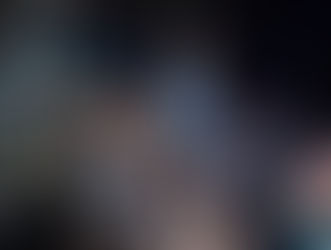



Comments